Containers Module for MachaOn

Software deployment is about creating boundaries—defining the lines between what is portable, scalable, and isolated, and what will inevitably change. In today’s world, containerization has become the gold standard for achieving flexibility, scalability, and a seamless transition across diverse environments. The Containers Module in the MachaOn ecosystem embraces these principles, providing developers with a streamlined solution to make modular applications easily deployable using Docker.
The Containers Module focuses on generating containerized applications by combining modular artifacts and custom configurations. Using Docker and artifacts from the artifact repositories, this module allows developers to build, configure, and deploy applications composed of reusable “bricks.” These bricks—such as database integrations, message brokers, authentication mechanisms, and front-end frameworks—become the foundation of highly customizable, maintainable solutions.
Project structure
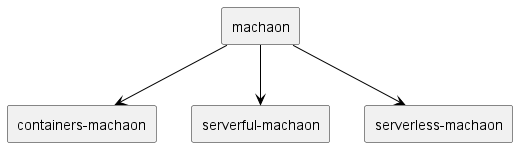
Why Containers Matter
A containerized app represents more than just code running inside an isolated environment. It is a carefully composed package—a unit of software that contains everything needed to deploy an application consistently, no matter the environment.
Containers offer developers:
- Portability: Build it once, run it anywhere.
- Scalability: Adjust your application to handle dynamic workloads.
- Consistency: Every containerized instance runs exactly the same—no surprises in production.
Containers are the bridge between modular software and infrastructure-agnostic deployment. The Containers Module ensures that applications built in Machanism can take full advantage of this versatility with minimal overhead and maximum flexibility.
What is the Containers Module?
The Containers Module for MachaOn enables developers to assemble and deploy containerized applications using Machanism’s modular architecture. It leverages Docker to define, build, and deploy containers that house reusable bricks—components designed within the ecosystem.
This module provides:
- Streamlined Artifact Integration: Pull modular artifacts directly from the artifact repositories, enabling seamless reuse of bricks.
- Predefined MachaOn Kits: Ready-made sets of containerized solutions, such as database integrations, message brokers, authentication, and front-end frameworks, providing a head start on common configurations.
- Custom Build Flexibility: Design and fine-tune containerized applications to suit specific customer use cases.
By combining modular artifacts with Docker, the Containers Module makes it easy to adapt MachaOn projects to an ever-changing technological landscape.
Building Containerized Apps with MachaOn
The Containers Module revolves around delivering clean, repeatable containerized builds that are composed of modular bricks adapted to meet real-world business needs.
Here’s how the process works:
- Select Artifacts: Choose artifacts from your artifact repositories—such as Core logic, messaging systems, databases, or custom authenticators.
- Use MachaOn Kits: Start with predefined Kits (prebuilt configurations) or design your own custom setup.
- Containerize Everything: Use Docker to encapsulate modular artifacts, ensuring portability and consistent behavior across environments.
- Deploy in Any Environment: Take advantage of Docker’s universal compatibility to deploy your solution on cloud platforms, on-premise servers, or anywhere else containers are supported.
This approach allows applications built in Machanism to maintain their modularity while embracing the full benefits of modern containerization practices.
Preparing to Work with Docker
To leverage the Containers Module effectively, you need to be familiar with Docker. Here’s how you can prepare:
- Install Docker1: Ensure Docker is installed and configured on your development environment.
- Understand Dockerfiles2: The Dockerfile is at the heart of every containerized build, defining how your application is built, including dependencies, environments, and entry points.
- Learn Image Management: Understand how to build, tag, push, and pull Docker images from a container registry, such as Docker Hub or a private repository.
- Use Docker Compose: For more complex applications with multiple containers (e.g., APIs, databases, message queues), Docker Compose allows you to define and manage multi-container setups in a single configuration file.
- Consider Orchestration: For applications requiring dynamic scaling or running across distributed environments, consider using orchestration tools like Kubernetes or Docker Swarm.
By mastering these Docker fundamentals, you’ll unlock the full potential of the Containers Module and its ability to transform modular Machanism projects into containerized deployments.
The Power of MachaOn Kits
One of the most powerful features of the Containers Module is the concept of MachaOn Kits. These represent predefined configurations that bundle commonly required components into ready-to-go solutions tailored to specific business needs.
Think of MachaOn Kits as strategic blueprints for containerized applications:
- Database Integrations: Include configuration-ready containers for popular databases like PostgreSQL, MySQL, or MongoDB.
- Messaging Systems: Use containers for tools like RabbitMQ, Kafka, or Redis to handle high-performance communication.
- Authentication Modules: Deploy custom-built authentication adapters or integrate solutions like OAuth providers.
- UI Frameworks: Pair front-end frameworks with Core logic to provide full-stack modular solutions.
Using MachaOn Kits allows structured and accelerated application builds while retaining the flexibility to customize them for specific customer scenarios.
 Macha
Macha